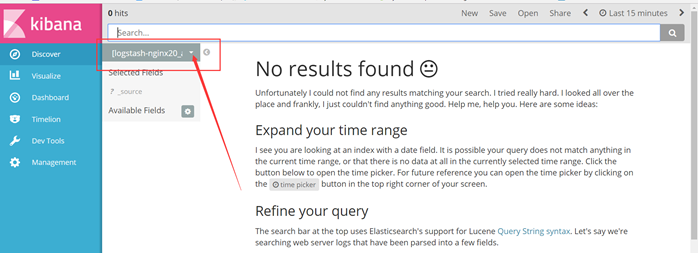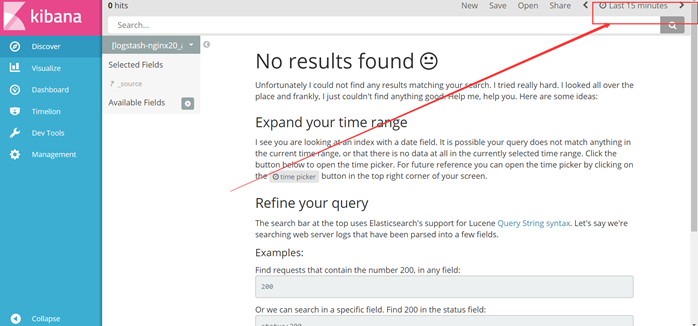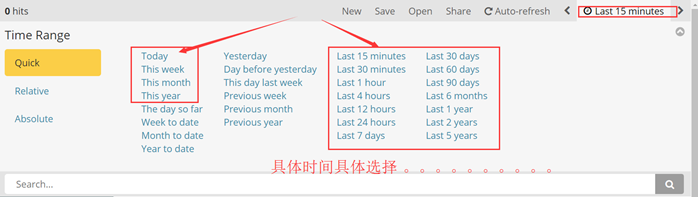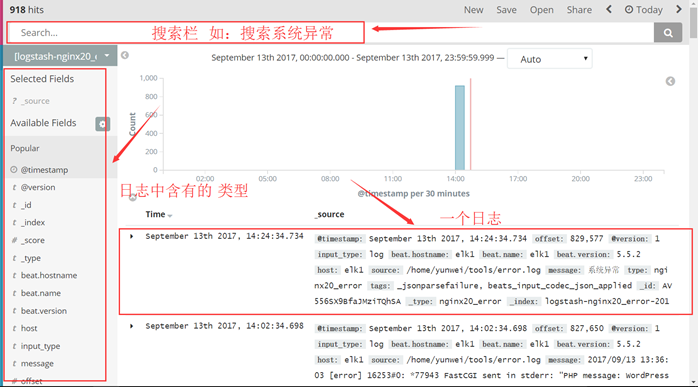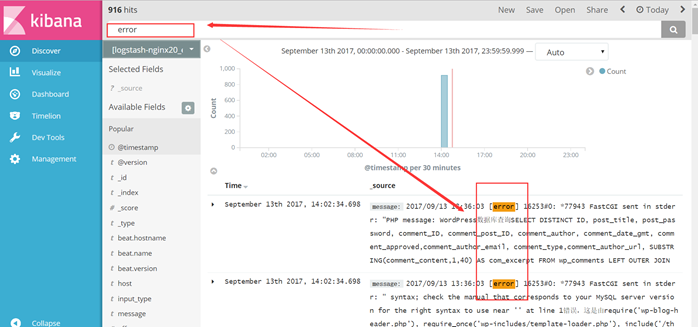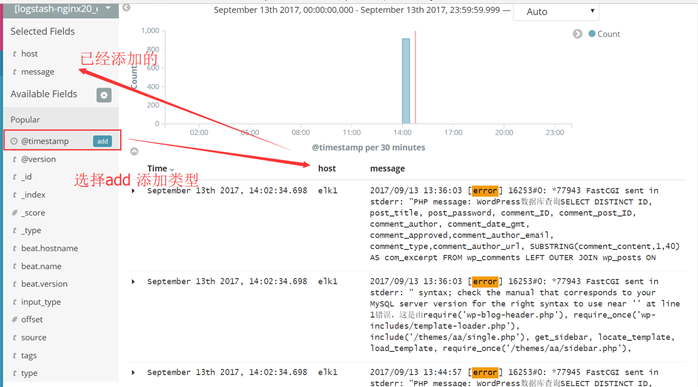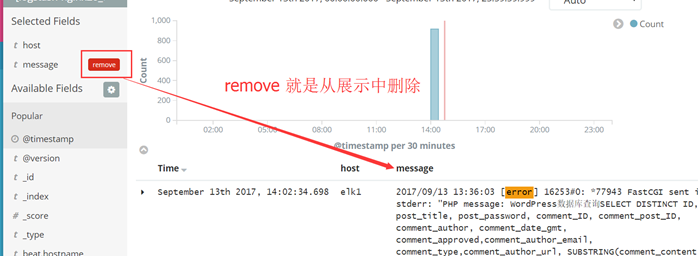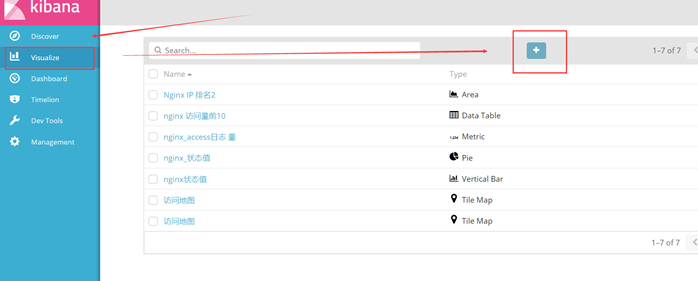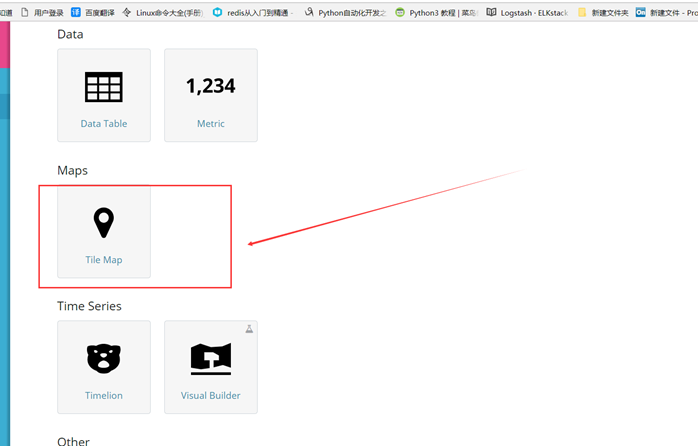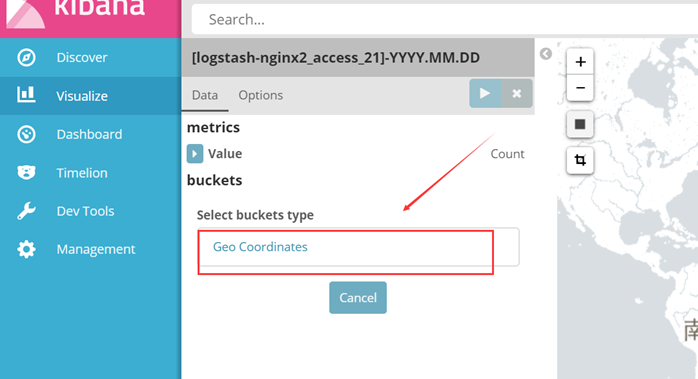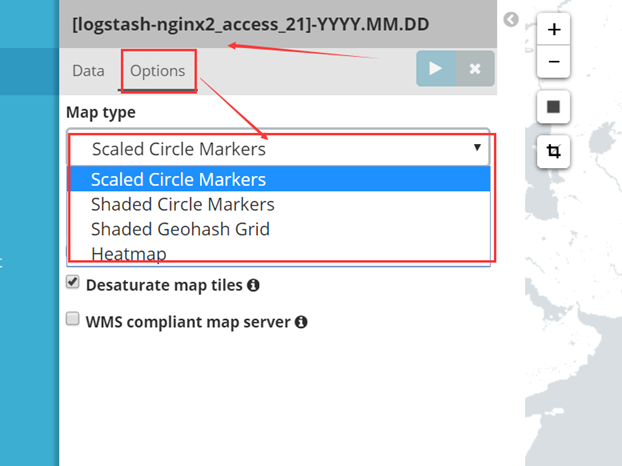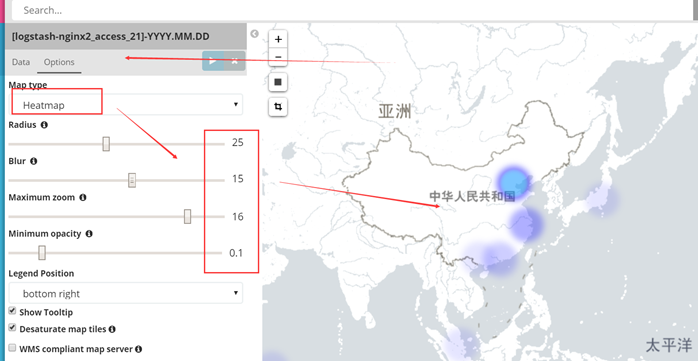第1章 Kibana 日志查看
1.1 打开浏览器
打开浏览器,输入 http://172.16.1.20:5601
提示:进入kibana主页面,没有内容
1.1 在左上角选择自己需要查看的日志
1.2 请选择右上角选择时间
因为默认是,15分钟内的日志,点击Last 15 minutes 后,可根据自己的需求,在此选择时间
第2章 Kibana 搜索一个错误
在搜索栏 查看 error
2.1 查看日志技巧
在Popular 下面的列表中可以选择日志含有的类型,添加到右边的日志列表中
选择日志的类型 点击remove 就是删除
第1章 Kibana 设置Tile Map 高德地图设置
1.1 安装logstash的geoip插件
使logstash可以获取到国家及城市信息
[root@elk2 tools]# /usr/share/logstash/bin/logstash-plugin install logstash-filter-geoip #提示:安装过程有点慢等待会。 Validating logstash-filter-geoip Installing logstash-filter-geoip which: no javac in (/usr/local/sbin:/usr/local/bin:/usr/sbin:/usr/bin:/root/bin) Installation successful [root@elk2 tools]# yum install GeoIP-data –y
3.2 编辑kibana配置文件
# 在 kibana.yml,最后面添加
[root@elk2 tools]# vim /etc/kibana/kibana.yml
tilemap.url: 'http://webrd02.is.autonavi.com/appmaptile?lang=zh_cn&size=1&scale=1&style=7&x={x}&y={y}&z={z}'
3.3 添加后重启kibana
[root@elk2 bundles]# /etc/init.d/kibana restart
3.4 在logstash服务器下载IP地址归类查询库
# 进入到下载目录
[root@elk2 tools]# cd /home/yunwei/tools/
# 下载 解压
[root@elk2 tools]# wget http://geolite.maxmind.com/download/geoip/database/GeoLite2-City.mmdb.gz
[root@localhost ~]# gunzip GeoLite2-City.mmdb.gz
现在弄得
[root@elk2 conf.d]# cat nginx.conf
input {
redis {
type => "nginx20_access"
host => "172.16.1.21"
data_type => "list"
key => "nginx20_access"
}
}
filter {
if [type] == "nginx20_access" {
geoip {
source => "clientip"
target => "geoip"
database => "/etc/logstash/GeoLite2-City.mmdb"
add_field => [ "[geoip][coordinates]", "%{[geoip][longitude]}" ]
add_field => [ "[geoip][coordinates]", "%{[geoip][latitude]}" ]
}
mutate {
convert => [ "[geoip][coordinates]", "float"]
}
}
}
output {
if [type] == "nginx20_access"{
elasticsearch {
hosts => "172.16.1.20:9200"
index => "logstash-nginx20_access-%{+YYYY.MM.dd}"
}
}
}
1.1 进入后选择Geo Coordinates
1.1 查看地图中有访问的IP
1.1 在Options 中可以选择不同的标识IP 方式
1.1 绘制kibana 地图 热度图