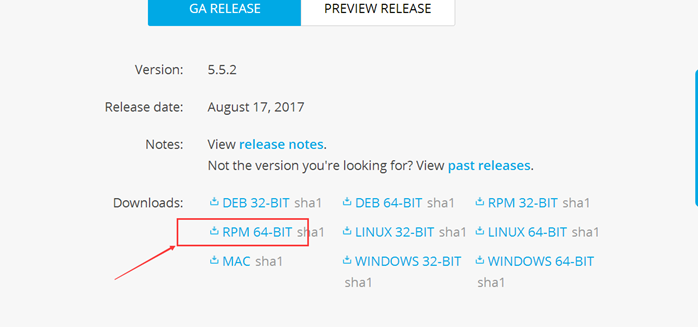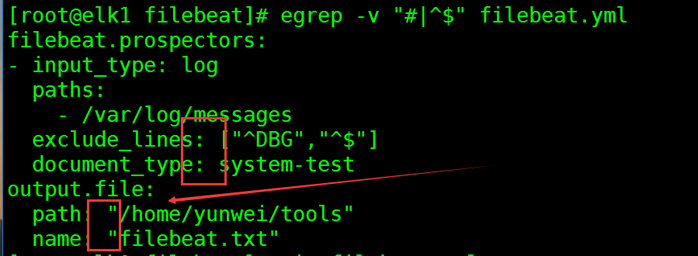1.1 filebeat 简介
filebeat 是轻量级单用途的日志收集工具,用于在没有安装java的服务器上专门周几日志。
网址:https://www.elastic.co/downloads/beats/filebeat
https://artifacts.elastic.co/downloads/beats/filebeat/filebeat-5.5.2-x86_64.rpm
1.1 yum安装
[root@elk1 tools]# yum install https://artifacts.elastic.co/downloads/beats/filebeat/filebeat-5.4.1-x86_64.rpm -y
8.2.1 查看目录结构
[root@elk1 filebeat]# cd /etc/filebeat/ [root@elk1 filebeat]# ls -l 总用量 136 -rw-r--r-- 1 root root 381 9月 4 17:21 @ -rw-r--r-- 1 root root 37819 5月 29 23:58 filebeat.full.yml -rw-r--r-- 1 root root 24203 5月 29 23:58 filebeat.template-es2x.json -rw-r--r-- 1 root root 19419 5月 29 23:58 filebeat.template-es6x.json -rw-r--r-- 1 root root 19467 5月 29 23:58 filebeat.template.json -rw-r--r-- 1 root root 120 9月 1 14:20 filebeat.txt -rwx--x--x 1 root root 4306 9月 4 21:32 filebeat.yml -rw------- 1 root root 4196 9月 1 14:21 filebeat.yml_back -rwxr-xr-x 1 root root 4319 9月 4 20:56 filebeat.yml.rpmsave
8.3 测试文件并输出写到本地文件(测试用)
[root@elk1 filebeat]# egrep -v "#|^$" filebeat.yml
filebeat.prospectors:
- input_type: log
paths:
- /var/log/messages
exclude_lines: ["^DBG","^$"]
document_type: system-test
output.file:
path: "/home/yunwei/tools"
name: "filebeat.txt
提示:其中注意
1、exclude_lines: [“^DBG”,”^$”]为取消空格
2、document_type: system-test 备注名,
3、output 输出在/home/yunwei/tools 下创建一个filebeat_test.txt
4、一定要记得在output中需要空一个格子,不然报错(这是个坑,如下图)
1.1 filebeat 写入 logstash 中
# 查看配置文件
[root@elk2 tools]# cat /etc/filebeat/filebeat.yml
filebeat.prospectors:
- input_type: log
paths:
- /home/yunwei/tools/test.log
exclude_lines: ["^DBG","^$"]
document_type: system-log-21
output.logstash:
#logstash 服务器地址
hosts: ["172.16.1.21:5044"]
#是否开启输出到logstash
enadled: true
#工作线程数
worker: 2
#压缩级别
compression_level: 3
8.5 filebeat 写入redis中
8.5.1 #查看配置文件
[root@elk2 filebeat]# cat /etc/filebeat/filebeat.yml
filebeat.prospectors:
- input_type: log
paths:
- /var/log/messages
exclude_lines: ["^DBG","^$"]
document_type: system-log-62
output.redis:
hosts: "172.16.1.61"
db: "3"
port: "6379"
key: "system-log-test"
#提示:修改后记得重启filebeat
[root@elk2 filebeat]# /etc/init.d/filebeat restart
8.5.2 登录到redis中查看
[root@elk2 ~]# redis-cli 127.0.0.1:6379> key * #切换到 127.0.0.1:6379> SELECT 3 OK 127.0.0.1:6379[3]> keys * (empty list or set) #通过echo 测试数据到 /var/log/messages [root@elk2 ~]# echo "redis" >>/var/log/messages [root@elk2 ~]# echo "redis" >>/var/log/messa 8.5.3 #在此查看redis 127.0.0.1:6379[3]> keys * 1) "system-log-test"