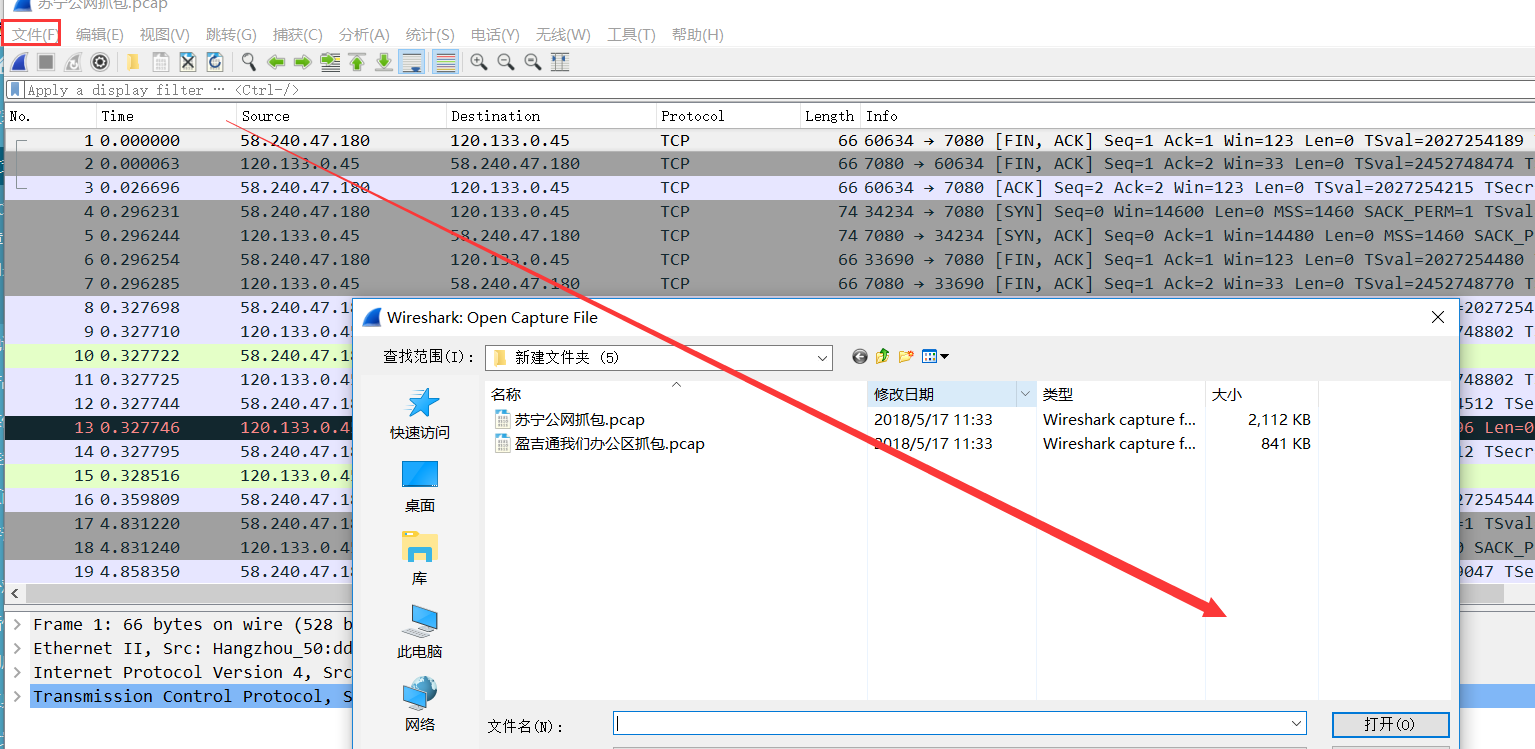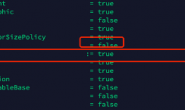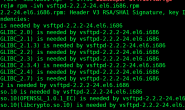tcpdump抓包、wireshark分析
# ubuntu [root@xuebao ~]# apt-get install tcpdump -y # centos [root@xuebao ~]# yum install -y tcpdump -y #下载后使用 [root@xg home]# tcpdump -i eth1 host 58.240.47.180 and port 7080 -w test.pcap tcpdump: listening on eth1, link-type EN10MB (Ethernet), capture size 65535 bytes 解释: -i 指定网卡 host 抓包请求的IP and port 和 端口 -w 保存为 wireshark 格式pcap -rw-r--r-- 1 tcpdump tcpdump 2.0K May 17 14:17 test.pcap # 根据自己抓包时间,将文件下载下载
2
导数据导入wireshark
选择文件——》打开